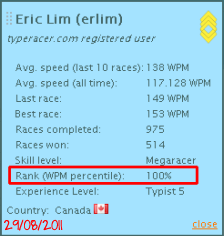I have a very difficult issue with improving my typing speed which has stayed steadily constant for the last three or four years now.
I currently clock in about 100 words per minute with a standard deviation of +/- 25 (75-125 [and up to 135 one time] WPM) depending on the sentence structure on the traditional QWERTY keyboard layout using a home-row style. The only discrepancies from the standard home-row style I use would be how I use my left index finger to hit the "y" character (this is on a regular/standard keyboard).
I find it difficult, particularly when practicing on typeracer.com, to improve my typing speed. I always make typos every few words of my fingers because of a lack of decent dexterity/coordination. For example, if I were to type out the word, "cat", sometimes, the out put would be "act".
Is there a method or training your typing speed to be higher (average 125 and a max of 150)? I was considering switching to the DVORAK keyboard layout, but I'm hearing mixed arguments on the issue.
Thanks in advance.







 Reply With Quote
Reply With Quote